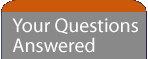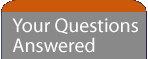| How do I go back to a draft I have saved? |
Go to your Drafts folder to find your unsent email.
To do this, scroll down to the folders list found directly to the left of the Go button, and select the Drafts folder. Scroll across to the Go button and press Select. You will now see your Drafts folder. Select the email address (shown in the To column) of the unfinished message you want to see.
Your email will now be displayed on the screen, allowing you to edit or add to it. |
|