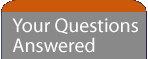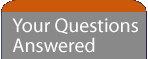| How do I see my Sent folder? |
To see your Sent folder, you need to do the following:
Go to your Inbox by clicking on the Check Mail button.
Move down to the folders list - the drop-down menu at the bottom of the page.
Select the Sent folder and then select the Go button.
|
|