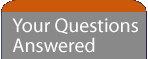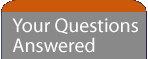| How do I change my Parental Control Setting? |
If you are the Primary User of your Bush Internet TV/STB then you are able to change your Parental Control Setting online at any time. Click here to do this now.
The Primary User is the person who registered their email username and password during the initial registration process.
Bush Internet is not able to guarantee that this setting will exclude access to all inappropriate material. The Parental Control Setting allows you to block access to undesirable sites for anyone using your Bush Internet TV/STB.
Alternatively you can access this service by clicking on Help from the Bush Internet Home Page, and going through to the Manage Your Account section of our site. |
|