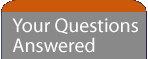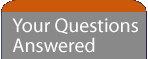| How do I print web pages? |
To print web pages, you have the following two choices:
1.Select the Print shortcut key on your keyboard or remote control (Function and ‘W’). Some web pages are divided into sections known as frames. If this is the case then you will be asked to select which frame you wish to print.
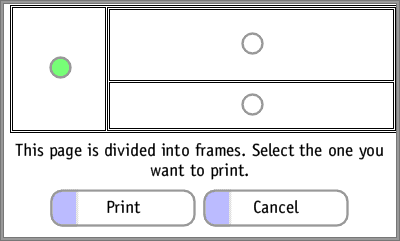
Highlight the required frame and select Print.
2.Select the Toolbar button on your keyboard (Function and ‘T’ on the remote control) and select the Print option found within the Toolbar. You will then be asked to choose between portrait and landscape
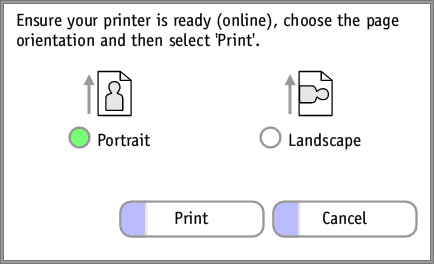
Choose which layout you require and then you will be prompted to choose which frame of the web page you wish to print if applicable. Highlight the required one and select Print.
|
|