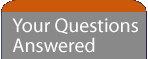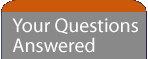| The yellow button on my remote control is not transferring me to Internet mode. What should I do? |
Follow these four simple steps to resolve the problem.
- First, switch off your TV and disconnect both the TV and if applicable - your Set Top Box - from the main power supply. If you also have a printer then disconnect it from the printer port.
- Take the batteries out of the remote control for a few seconds, then put them back in and activate the remote control. This is done by pressing the bottom three arrows - left, down and right - and the number one (1) at the same time. Count to five and make sure the red light on the remote control is flashing.
- Reconnect the power cable to your TV/STB.
- Now switch the TV back on and press the yellow Internet button. It should respond and the Internet Main Menu Page should appear.
|
|