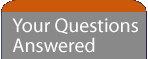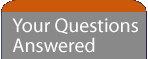| How do I know if I am online or connected to the Internet? |
There are three ways to tell if you are connected to the Internet.
1.If you have a STB, there is a green online indicator on the front of the box that lights up whenever you are connected to the Internet.

2. A telephone symbol will be displayed on the Toolbar

If the telephone symbol is visible it means that you are still connected to the Internet. You can access the Toolbar at anytime by pressing the Toolbar button on your keyboard or remote control (Function and ‘T’).
3.You can also find out if you are still online by selecting the yellow Internet button on your keyboard or remote control. This will take you into TV mode and as it does this, the words ONLINE or OFFLINE will flash up on your TV screen
Select the yellow Internet button again to go back to Internet mode.
|
|