



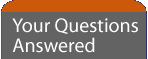

 |
 |
 |
 |
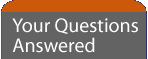 |
 |
  |
|||||||||||||||||
| Emails are just like letters and are a great way to keep in touch. Here is how to write and send an email. | |||||||||||||||||
| Select the Email button, which you will find on the Bush Internet Home Page. After logging on, select the Write Message option from the top of the screen. | |||||||||||||||||
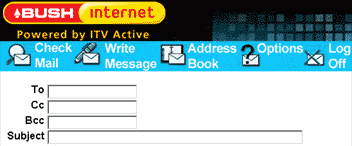 |
|||||||||||||||||
|
|||||||||||||||||
|
|||||||||||||||||
| Reading your Emails | |||||||||||||||||
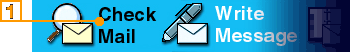 |
Emails sent to you can be found in your Inbox. | ||||||||||||||||
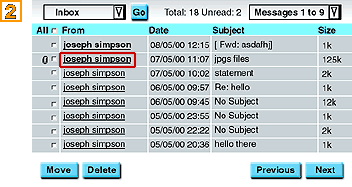 |
1 To read your new messages select the Check Mail button at the top of the screen. Unread Emails will appear in bold type. 2 Select new messages by scrolling down the list of messages in your Inbox and press Enter to read the full message. 3 A maximum of 10 emails can be displayed in your Inbox at any one time. To display the next page of emails use the dropdown menu and select Go. |
||||||||||||||||
| Your email address book | |||||||||||||||||
| Email addresses can be stored in the address book. | |||||||||||||||||
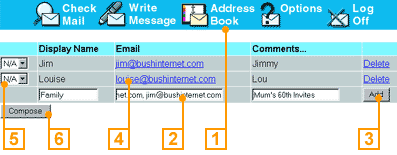 |
|||||||||||||||||
|
1 Select the address book button from the top of the screen. 2 Type in the address in the box here 3 Select the Add button to store it 4 Now you can simply select the address from this list to start typing your emails. 5 If you wish to send an email to more than one person in your address book, use the pull down menu to select the email addresses. 6 Select the Compose button at the bottom of the address book. |
|||||||||||||||||
 |