



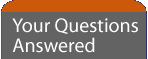

 |
 |
 |
 |
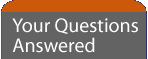 |
 |
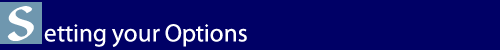 |
|
| The Options Menu allows you to change your Internet settings and can be accessed at any time by selecting the Options key on your keyboard or remote control (press Function and 'E'). You don't need to be online to adjust these settings and in some cases it will be necessary to make adjustments to the settings before you gain access to the Internet. | |
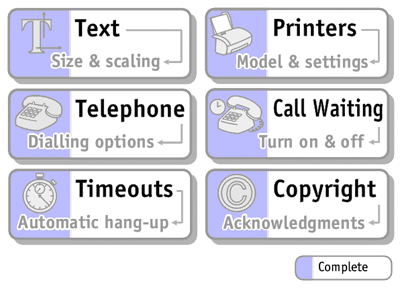 |
|
| Text Size and scaling | |
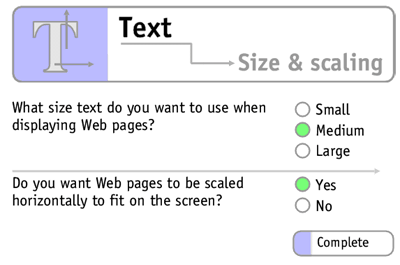 These settings can be adjusted to your own preference. They enable you to change the size of text shown on web pages and also the way that the page fits on the screen. There are three text sizes available (small, medium and large). Please note that this is only applicable to web pages and not the Bush Internet email service. These settings can be adjusted to your own preference. They enable you to change the size of text shown on web pages and also the way that the page fits on the screen. There are three text sizes available (small, medium and large). Please note that this is only applicable to web pages and not the Bush Internet email service. |
|
| Telephone Dialling options | |
| It's important these settings are correct to obtain a successful connection to the Internet. Here is a summary of how to correctly set these options according to your telephone line: | |
|
|
| Timeouts | |
| This setting enables you to preset a 'timeout' period on your TV/STB so that if you forget to hang-up (go offline), the product will automatically disconnect from the phone line. | |
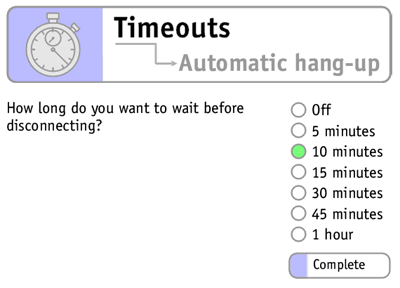 |
|
| Printers | |
| In order to use a printer with your Bush Internet TV/STB, you will need to select the correct printer settings within the Options menu. | |
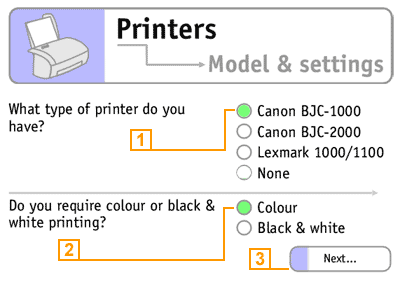 |
1 Choose the model you have purchased by selecting the correct circle. 2 The option you choose here will depend upon the type of printer and printer cartridge that you have purchased. 3 Select Next. From there you can either choose to print out a test page by selecting Print, or select Complete to finish the printer installation. |
| Call Waiting | |
| Currently, Bush Internet TV's and STB's do not support call waiting and so this setting should always be set to NO. If this option is set to YES you may find that you have trouble connecting to the Internet. | |
 |