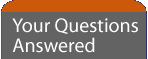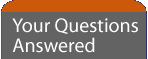| click |
|
To click is to select a hyperlink to take you to a different Internet page. From the options on the screen, use the navigator pad on your remote control or the arrow keys on your keyboard to select a link. When the red box appears around the link you have chosen press select or enter to see more information on your screen. Think of it as changing channels. |
|