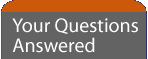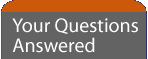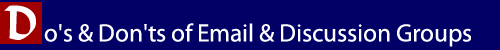General Do's
- Remember the human element. Always greet the person you are writing to as you would in person.
- Be polite. If you TYPE LIKE THIS, people will think that you are SHOUTING!
- Handle sensitive issues with care - think carefully before sending sensitive or confidential information.
- Keep it short and simple.
- Remember that laws relating to written communication are still relevant to email and other communication forms, including laws on defamation, copyright, obscenity, fraud and discrimination.
- Make a good impression. Your email or post may be seen by people who don't know you, so make sure that what you write, and how you write it, gives the reader the right impression.
- Use humour and sarcasm with care - not everyone will appreciate it and messages can be easily misinterpreted when you can't see or hear the other person. It sometimes helps to use 'emoticons' such as a smiley face e.g. :-) or acronyms. Click here for more emoticons, or, for further info on acronyms, click here.
Email Do's
- Respect privacy - assume that any communications that you receive are for your eyes only unless the sender says otherwise.
- Think before you reply - it may not be appropriate to 'Reply to All'.
- Remember that the Internet is an open world -once an email has been sent to one person it can be sent to many others.
- Identify yourself - you can set up an electronic 'signature' to put your name at the end of your email automatically.
- Ensure your email is going to the right destination - it can be easy to use the wrong email address by mistake, which could be very embarrassing. If you do find a message has been sent to the wrong person, send an apology.
Discussion Do's
- When you join an online discussion, monitor the messages for a few days to get a feel for what common questions are asked, and what topics are deemed off-limits. This is commonly referred to as 'lurking' in the online world. When you feel comfortable with the group, then join in by 'posting' a message.
- See if there is a FAQ (Frequently Asked Questions) for a group that you are interested in joining. Veteran members get annoyed when they see the same questions every few weeks.
- Follow any and all guidelines that the operator of the list has posted; they establish the local netiquette standards for the discussion.
- Keep in mind that some discussion lists or groups may have members from many countries so:
- Don't assume that they will understand a reference to TV, movies, pop culture, or current events in your country. If you must use the reference, please explain it.
- Don't assume that they understand geographical references that are local or national.
- Keep your questions and comments relevant to the focus of the discussion group.
- When going away for more than a week, unsubscribe mail from any mailing lists or discussion services so that your inbox doesn't get flooded with emails while you are away.
- If you can respond to someone else's question, do so through email. Twenty people answering the same question on a large list can fill your inbox (and those of everyone else on the list) quickly.
- When quoting another person, edit out whatever isn't directly applicable to your reply. Don't let your email or discussion software automatically quote the entire body of messages you are replying to when it's not necessary. Take the time to edit any quotations down to the minimum necessary to provide the context for your reply. Nobody likes reading a long message in quotes for the third or fourth time, only to be followed by a one line response: "Yeah, me too."
- Use discretion when forwarding a long mail message to group addresses or distribution lists. It's preferable to reference the source of a document and provide instructions on how to obtain a copy. If you must post a long message, warn the readers with a statement at the top of the mail message. Example: WARNING: LONG MESSAGE
- If you crosspost (post the same message in several places) messages to multiple groups, include the name of the groups at the top of the mail message with an apology for any duplication.
- When replying to a message posted to a discussion group, check the address to be certain it's going to the intended location (person or group). It can be very embarrassing if you reply incorrectly and post a personal message to the entire discussion group that was intended for an individual.
- When signing up for a group it is important to save your subscription confirmation letter for reference. That way if you go on holiday you will have the subscription address for suspending mail.
…and the DON'Ts for email and discussion
- Don't send frivolous, vulgar, abusive or defamatory messages - apart from being discourteous and offensive, they may break the law.
- Don't send anonymous mail - your email can be traced back to its source.
- Don't join a discussion just to post inflammatory messages.
- Don't 'Flame' - Flames are messages or replies that express anger or might anger the reader. Don't get involved in flame wars. Neither post nor respond to this type of message.
- Don't 'Spam' - i.e. don't send electronic garbage. Sending junk email, such as advertisements or other unsolicited material, to mailing lists, newsgroups, list servers or to anyone you don't know is considered 'spamming'.
- If another person posts a comment or question that is off the subject of a discussion, do NOT reply to the list and keep the off- subject conversation going publicly.
- When someone posts an off-the-subject message in a discussion, and someone else criticises that posting, you should NOT respond.
- Do NOT use offensive language in an open forum like a discussion.
- And finally, NEVER give out your (or anyone else's) personal information such as full name, address or work details or numbers to anyone you meet online, nor put that information on a discussion board or website.
|