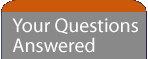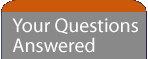| I am having trouble connecting to the internet, what do you suggest? |
There are four settings you should check if you’re unable to connect to the Internet:
1. Make sure your telephone number (this is known as a CLI - Caller Line Identifier - by your phone line provider) is enabled. It may be necessary to contact your phone provider to confirm this with them. If your CLI is withheld – i.e. your phone number is not displayed at the receiver's end - you will need to change your override code in the Options menu.
Click here to see.
2. Go to the Call Waiting section within the Options menu (press Function key and ‘E’ on the remote control), and ensure this is set to NO at all times - regardless of whether you have call waiting or not.
3. For people who use (BT) Call Minder or have an answering machine, make sure you have listened to all messages as these could interfere with the Bush Internet TV/STB dialling out.
4. Telephone utilities have settings that allow access to different services. These are called the impedance level or REN/gain. Many domestic phone lines are set to an impedance level of two. This level is not strong enough in some locations to allow Internet access. By contacting your phone line provider and asking them to increase your REN/Gain level to three or four, this could enable a successful connection.
If you are still having problems, please contact us so that we can help you get connected. Our Help line number is 0906 960 8999. (Calls are charged at £1 per minute at all times. The Helpline is open 8am-midnight 7 days a week. Callers must be aged 18 or over). |
|