



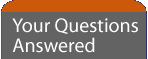

 |
 |
 |
 |
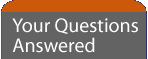 |
 |
  |
|
| Page 1 of 2 | |
| Use the remote control with the flap closed for simple Internet surfing and to operate your TV. | |
 |
1
The navigator pad on the remote control will help you move around the screen to select links to the information you want to see. 2 These buttons operate your TV. The yellow Internet button lets you switch between surfing the Internet and your TV. For more information on using your Remote Control, check your User Guide. 3 The coloured buttons are used to select options from the online menu called the Toolbar. Open the remote control to use the keyboard to type emails and surf the Internet. |
| We recommend that the remote control should be used with the flap open for internet surfing and email. | |
| 1
Use the keyboard for typing. 2 The arrow buttons can be used for moving around the screen. 3 When using the navigator pad, a red pointer arrow appears on screen. |
 |
|
|
 |