



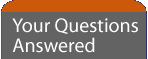

 |
 |
 |
 |
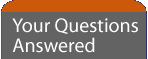 |
 |
  |
|
| Page 2 of 2 | |
| Links to web pages can appear in different ways. These are 'buttons' that are generally coloured or have some sort of image, or 'hyperlinks' which are text based and are usually underlined. | |
 |
1 To select information on a web page use the navigator pad or arrow keys to get to the links require. You will only see the red pointer arrow when you use the remote control navigator pad with the flap open - try it and see! 2 A red box will appear around the links on the page as you move around the screen. |

3 Once you are on the link you require, press Select or Enter. This is often referred to as 'clicking' on a website. You can also make selections by using the arrow buttons on your remote or keyboard. |
|
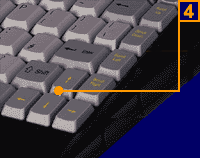
|
4 By pressing one of the four arrow buttons you will highlight the link that you want. Press the Enter button to confirm your choice.
Moving a page up and down on your screen is called scrolling. Sometimes you will need to scroll up or down to see all the information contained on the page. To do this use the arrow buttons on your keyboard or navigator pad to move up or down the page. |
|
|
 |