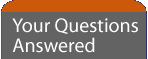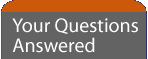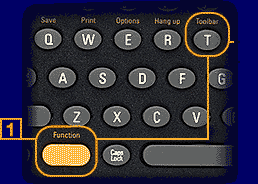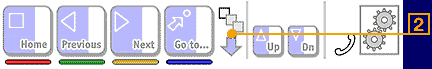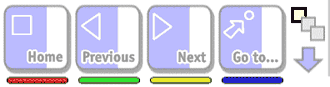|
Page 1 of 2
|
 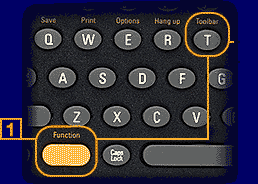 |
1
The Toolbar is the menu you use to get access to other functions when surfing the Internet. To see the toolbar on your screen press the yellow Function button and the letter 'T' on your remote control or the Toolbar button on your keyboard as shown.
2
There are 12 options to choose, but only four are shown on the screen at one time. To see more options on the toolbar select the scroll arrow.
|
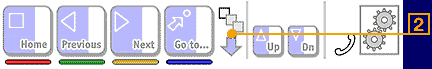 |
|
The toolbar can be switched on or off by holding down the yellow Function button and the letter 'T' or the Toolbar button on your keyboard.
|
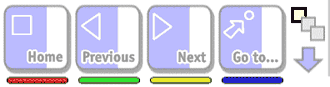 
|
|
3
Using the navigator pad on the remote control (or arrow keys on the keyboard), you can move easily around the screen and select the toolbar's scroll arrow. This will then turn to red. Press Select or Enter to scroll through the options.
|