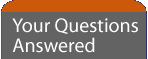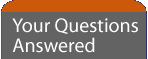|
Home - Takes you back to the Bush Internet homepage. |
 |
Email - Takes you to the email login screen, from where you will be able to access your inbox. |
 |
Previous - To go back to the last page you were on. |
 |
Search - Look for information on the Internet by typing in here what you want to find. |
 |
Next - To go to the following page. |
 |
History - A list of web sites you have visited previously. |
 |
Go To - Allows you to type in an internet address. This is also called a URL. |
 |
Favs - This is short for 'favourites.' This option allows you to access the addresses of websites that you have opted to save as 'Favourites'. |
 |
Save - Use this option to save links to your favourite web sites. |
 |
Options - Allows you to change your Internet settings. |
 |
Print - Choose this option to print out emails and other information. |
 |
Hang up - This disconnects the telephone line to end your Internet session. If your Internet connection is lost the telephone symbol will NOT be shown. To reconnect, select the cogs. |